THE HIDDEN DANGERS OF FREE WI-FI: HOW TO PROTECT YOURSELF FROM HACKERS
Introduction: The Convenience and Risks of Free Wi-Fi
Free Wi-Fi has become a staple of modern life. Whether you're at a coffee shop, airport, hotel, or library, the availability of free Wi-Fi allows you to stay connected without using up your mobile data. It’s convenient, easy to access, and often advertised as a perk for customers. However, while these networks offer a great way to stay connected, they come with hidden dangers that many people are unaware of. Free Wi-Fi hotspots are attractive targets for cybercriminals, and connecting to them can put your personal data at serious risk. In this article, we'll explore the dangers of free Wi-Fi and provide practical tips to help you protect yourself from hackers.
Why Free Wi-Fi is a Target for Hackers
Public Wi-Fi networks are notoriously insecure. When you connect to a free Wi-Fi network, the connection is usually unencrypted, meaning that anyone on the same network can intercept the data you send and receive. Hackers can exploit this lack of encryption to gain access to your personal information, including login credentials, credit card details, and even private emails. Here's why free Wi-Fi is such a prime target for hackers:
-
Unencrypted Networks: Many public Wi-Fi hotspots don’t encrypt data, which means the information you send and receive is open for hackers to capture. Without encryption, your personal data is vulnerable.
-
Man-in-the-Middle Attacks: Hackers can place themselves between you and the Wi-Fi hotspot, intercepting your communications. This type of attack, known as a "man-in-the-middle" attack, can allow hackers to read your emails, steal your passwords, or inject malicious content into your browser.
-
Rogue Hotspots: Hackers can set up fake Wi-Fi hotspots with names that look like legitimate networks. For example, a hacker might name their hotspot "Free Airport Wi-Fi," tricking you into connecting to it instead of the official airport Wi-Fi. Once you're connected, the hacker has access to all the data you send through the network.
-
Lack of Authentication: Free Wi-Fi networks often don't require authentication, so anyone can join. While this makes it easy for users to connect, it also allows hackers to join the network and snoop on users.
The Risks You Face When Using Free Wi-Fi
When you connect to an unsecured Wi-Fi network, you expose yourself to a wide range of cybersecurity risks. Some of the most common threats include:
-
Data Theft: As mentioned earlier, hackers can use unencrypted Wi-Fi to intercept sensitive data such as passwords, bank details, or social security numbers. Once stolen, this information can be used for identity theft or financial fraud.
-
Malware Distribution: Hackers can inject malware into your device when you're connected to a free Wi-Fi network. This malware might then give hackers access to your files, cameras, or microphones, potentially spying on you or stealing your private data.
-
Session Hijacking: In a session hijacking attack, hackers can steal your login session cookies, effectively impersonating you on websites or apps where you’re logged in. This gives them access to your accounts without needing your password.
-
Eavesdropping: When you use free Wi-Fi, hackers can eavesdrop on your online activities, including websites you visit, messages you send, and emails you open. They can even track your location if your device is sharing it.
-
Credential Theft: If you're not using two-factor authentication (2FA), hackers can gain access to your online accounts by capturing your login credentials, leading to potentially catastrophic consequences.
How to Protect Yourself When Using Free Wi-Fi
While using public Wi-Fi networks is risky, there are several steps you can take to protect yourself from hackers:
1. Use a VPN (Virtual Private Network)
One of the best ways to protect your data on a public Wi-Fi network is by using a VPN. A VPN encrypts your internet traffic, making it much harder for hackers to intercept or eavesdrop on your communications. By routing your internet traffic through a secure server, a VPN creates a private tunnel that shields your data from prying eyes.
2. Avoid Accessing Sensitive Information
When using free Wi-Fi, avoid accessing sensitive accounts or performing actions that require your financial details, such as online banking or shopping. If you absolutely must, ensure you're using a VPN or access the website via HTTPS to add an extra layer of security.
3. Turn Off Sharing Settings
Most devices have sharing settings that allow you to share files or connect to other devices. When you're connected to a public Wi-Fi network, these settings could make your device more vulnerable to attack. Make sure to turn off file and printer sharing, and disable Bluetooth sharing when you're in a public space.
4. Use HTTPS Websites
When browsing the internet on free Wi-Fi, always ensure that the websites you visit use HTTPS encryption. Look for the padlock symbol in the browser's address bar, indicating that the site is secure. HTTPS encrypts the data between your browser and the website, adding an extra layer of protection.
5. Avoid Connecting to Public Wi-Fi Networks Automatically
Some devices are set to automatically connect to known Wi-Fi networks. However, this could lead you to connect to a malicious network without realizing it. Turn off the auto-connect feature on your device and manually choose the Wi-Fi networks you trust.
6. Use Two-Factor Authentication (2FA)
Even if hackers manage to steal your login credentials, two-factor authentication can stop them from gaining access to your accounts. Always enable 2FA on your important accounts, such as email, banking, and social media platforms.
7. Keep Your Software Updated
Hackers often exploit vulnerabilities in outdated software, such as your operating system, browser, or apps. Keeping your software up to date ensures that you have the latest security patches, making it harder for hackers to exploit known vulnerabilities.
8. Disable Wi-Fi When Not in Use
If you're not actively using Wi-Fi, it's a good idea to turn it off. This way, your device won’t connect to any untrusted networks in the background, reducing your exposure to potential risks.
Conclusion: Stay Safe on Public Wi-Fi
While free Wi-Fi offers the convenience of staying connected on the go, it also comes with significant security risks. By understanding these dangers and taking proactive steps to protect yourself, you can enjoy the benefits of public Wi-Fi without compromising your security. Always use a VPN, avoid sensitive activities on unsecured networks, and be mindful of the websites and apps you access. With these precautions in mind, you can reduce your exposure to hackers and ensure your data remains safe.


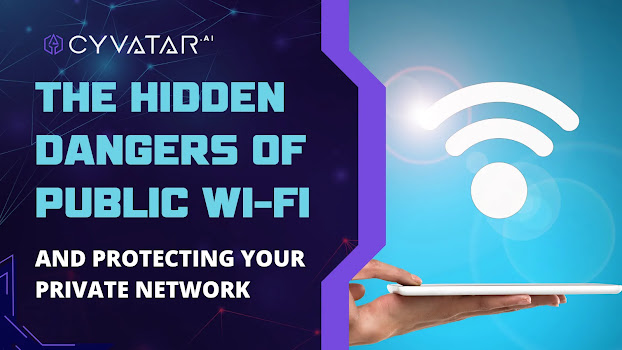

0 Comments